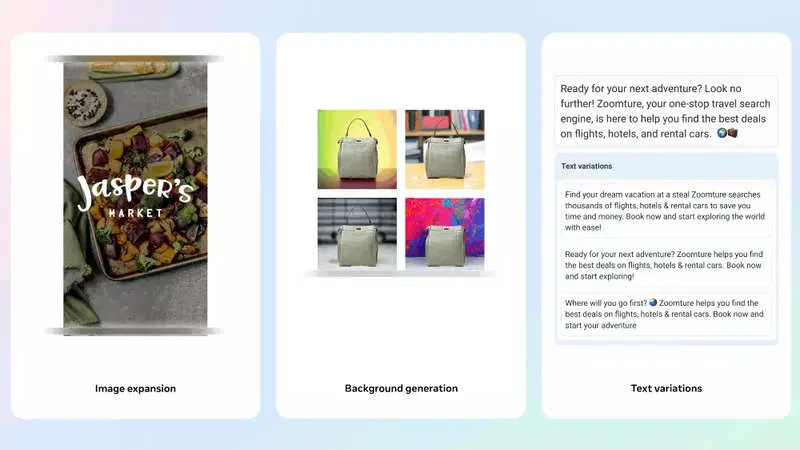Simple method of converting Excel to PDF
There are a few different ways to convert an Excel document to a PDF:
- Within Excel: You can use the “Save As” function and select PDF from the file type options.
- Using Adobe Acrobat Pro: If you have Adobe Acrobat Pro installed on your computer, you can use it to convert Excel documents to PDFs.
- Using a free online converter: There are a number of free online converters that allow you to upload an Excel document and convert it to a PDF. Some popular options include smallpdf.com and ilovepdf.com
- Using Microsoft Print to PDF add-on: If you are using a version of Microsoft Excel that is not able to save as PDF, you can download the Microsoft Print to PDF add-on to save Excel files as PDFs.
All of the above options will convert your excel file to a PDF document, which is a widely used file format to share and print documents, since it maintains the original format, layout, and content of the excel file, but the user will not be able to make any changes to the content of the file.