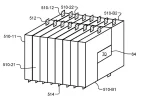How to convert Word document into PDF file
Converting a Word document to a PDF file is a way to share a document electronically while preserving its formatting. The process can be done using a Word to PDF converter, which can be a standalone program or an online service.
Here are the steps on how to convert a word document to pdf using MS word:
- Open the Microsoft Word document that you want to convert to a PDF file.
- Click on the “File” menu and select “Save As.”
- In the “Save As” dialog box, click on the “PDF” or “XPS” button in the “Save as type” drop-down menu.
- Enter a name for the PDF file and choose a location to save it.
- Click on the “Save” button to begin the conversion process.
Note: Some other word processors also have built-in PDF export feature.
Another option is to use online converter, you can simply upload your word file and it will convert it to pdf for you.