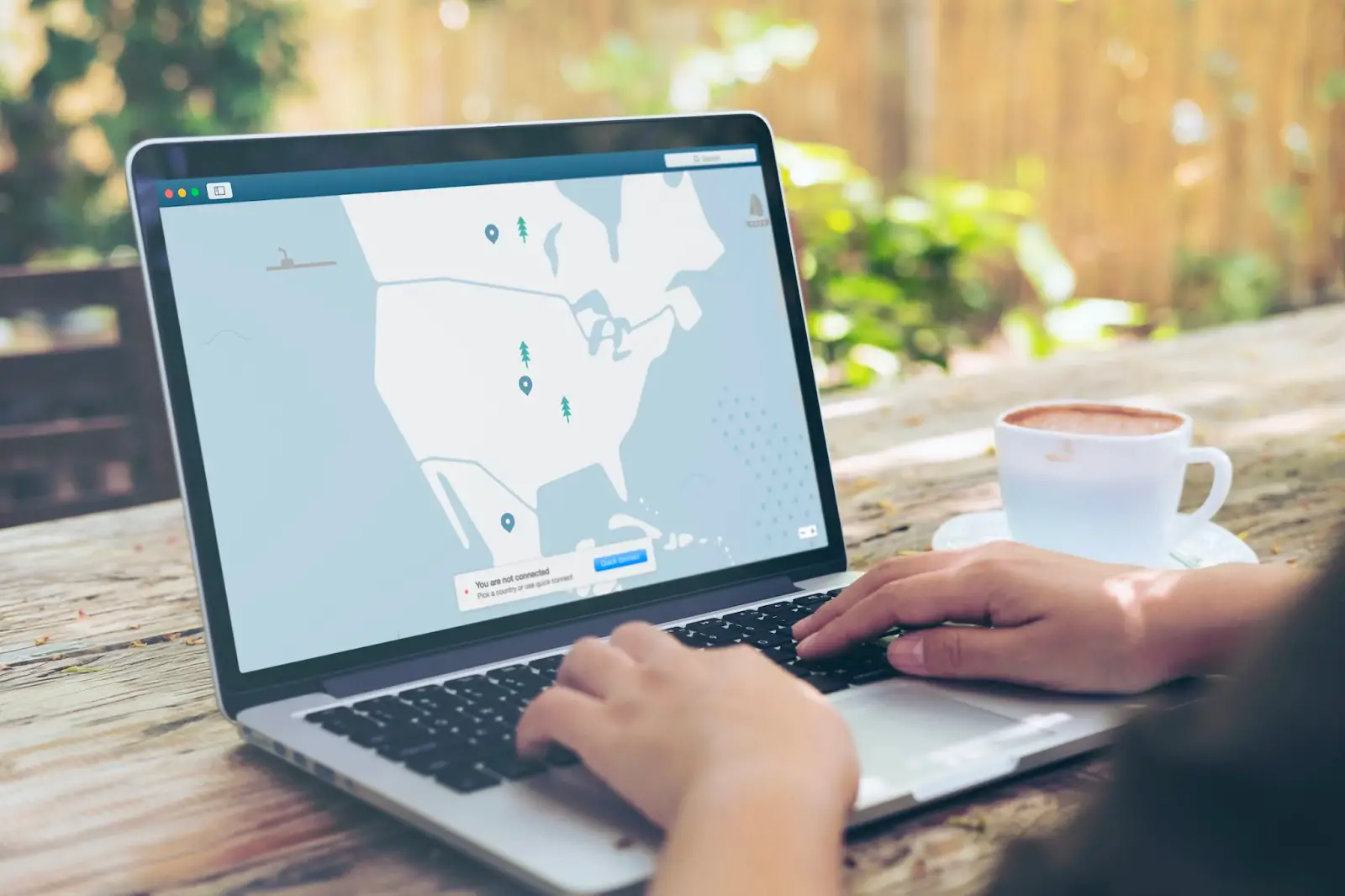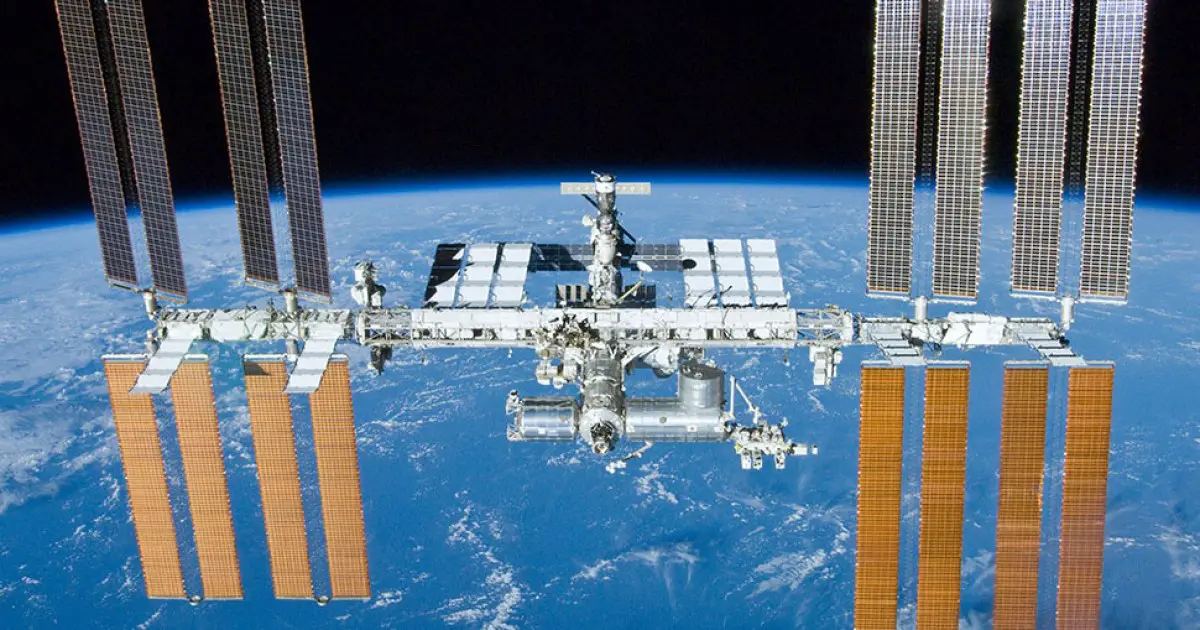Google Search is often the first place people look for information about anyone and anything. It is generally delightful when you search your name on Google Search and see all the relevant results, such as social media profiles, photos, articles about you and your business, among others. This information is essentially responsible for making your social reputation. However, there may be times when the Google results do not reflect the reputation you have built offline, or your personal data is available for everyone.
Google allows you to remove such content, which may be inaccurate or damaging, from search results. “Results about you” can help you find and remove your personal contact info, like your home address, phone number, or email address showing up in search results.
While this particular tool is not currently available in India, Google allows Indians to report nudity/ graphic sexual content or unlawful impersonation from its products and services.
How to find your personal contact info in Google Search results
1. Go to “Results about you” page.
2. In the Google app, login to the Google app.
3. Open the menu by clicking your Google Account avatar and select ‘Results about you’.
4. On mobile web or desktop, users can login to their Google accounts, click Google Account avatar
5. Select Manage your Google Account > Data & privacy.
6. In the “History settings,” select My Activity > Other activity.
7. Scroll down to the “Results about you” section, and select “Manage results about you.”
8. Select Get started or Settings.
9. Enter your name and the contact info that you want to find in search results.
Google will now use this information to check for search results that show this info. Enable the notification to receive an update if the results match your information.
Review the results
If you have notifications on, you’ll get a notification within a few hours to let you know if any search results matched your name and personal contact info. You can also check directly from the “Results about you” page.
To view your results, from the “Results about you” page, go to the “Results to review” tab. When you select a result, you can learn more about it, like the website it’s from, or the contact info it contains.
Request removal of the results
1.If you see a result that is personal and you want to keep that private, you can request to remove it from search results.
2.To remove more than one result, select the checkbox next to each result > Request to remove.
3.To remove a single result, select the result to expand > Request to remove.
4.If you don’t want to start a removal request, you can also choose “Mark as reviewed.”
5. It is to be noted that Google considers some results valuable to the public. These can include government or educational websites, online newspapers, or business websites. If the result is from a website like this, you won’t find a “Remove result” option.
6.To confirm the removal request and for status updates when the request has been reviewed, users will get an email. You can check the status of the requests anytime from “Results about you” under “Removal requests.”
Remove results when you use Google Search
1.Users can report URLs on Google Search if they have personal information about them.
2.On Google Search, search for your name.
3.Click More (three dots) on the result to open “About this result” panel.
4.Select Remove result > It shows my personal contact info.
5.Go through the reporting flow.
7.After you submit your request, select I’m done.