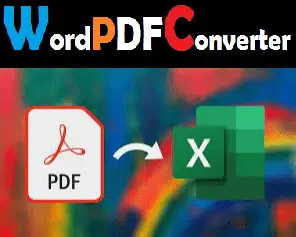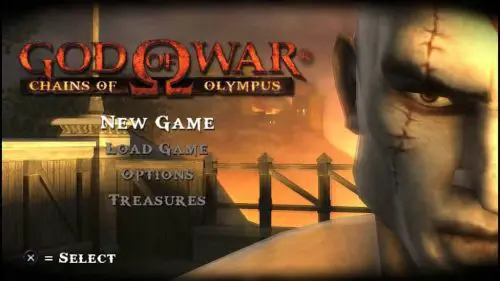In today’s digital age, the internet is a vast treasure trove of information waiting to be explored. But how do we sift through this immense sea of data to find what we need? Enter web crawling – a powerful tool that allows us to navigate and extract data from the World Wide Web efficiently. Whether you’re a curious individual looking to learn more about this fascinating technology or a business professional seeking to leverage its potential, this beginner’s guide to web crawling will equip you with the knowledge you need to get started.
What is Web Crawling?
Let’s start with the basics. Web crawling, also known as web scraping, is the process of automatically browsing the internet and extracting information from web pages. Think of it as a digital spider traversing the vast web, collecting data along the way. This data can include anything from product prices and reviews to news articles and social media posts. It’s highly beneficial, but you do need to also consider web crawling ethics carefully.
How Does Web Crawling Work?
So, how does this digital spider do its job? Here’s a simplified breakdown:
- Seed URLs – The web crawler begins its journey by starting from one or more seed URLs – these are the starting points from which it will navigate the web.
- Crawling – Once it has a seed URL, the crawler starts visiting web pages linked from that URL. It follows these links recursively, moving from one page to another.
- Indexing – As it visits each page, the crawler extracts relevant information based on predefined criteria. This information is then indexed for later retrieval.
- Data Extraction – The extracted data can be stored in various formats, such as CSV files or databases, depending on the needs of the user.
Why Web Crawling Matters
Now that we understand what web crawling is and how it works, let’s explore why it’s important:
- Market Research – Businesses can use web crawling to gather data on competitors, market trends, and consumer preferences, allowing them to make informed decisions.
- Content Aggregation – News outlets and content aggregators rely on web crawling to gather articles and stories from across the web and present them to their audience.
- Price Monitoring – E-commerce companies can use web crawling to monitor competitor prices and adjust their own pricing strategies accordingly.
- SEO Optimization – Webmasters use web crawling tools to analyze their websites’ performance, identify issues, and improve their search engine rankings.
Getting Started with Web Crawling
Now that you understand the basics, let’s dive into how you can get started with web crawling:
Choose a Web Crawling Tool
There are numerous web crawling tools available, both free and paid. Some popular options include:
- Scrapy – A powerful and flexible web crawling framework written in Python.
- Beautiful Soup – A Python library for pulling data out of HTML and XML files.
- Octoparse – A user-friendly web scraping tool that requires no coding knowledge.
Understand Robots.txt and Terms of Service
Before you start crawling, it’s essential to familiarize yourself with the website’s robots.txt file and terms of service. These documents outline the rules and guidelines for web crawling on that particular site.
Start Small
When starting out, it’s best to begin with a small, manageable project. Choose a website with simple structure and clear data to extract. This will allow you to get familiar with the crawling process before tackling more complex tasks.
Learn Basic HTML and CSS
While not strictly necessary, having a basic understanding of HTML and CSS can be incredibly helpful when web crawling. It will enable you to identify page elements more easily and extract data more accurately.
Best Practices for Web Crawling
Now that you’re ready to start crawling, here are some best practices to keep in mind:
- Respect Robots.txt – Always adhere to the rules outlined in the website’s robots.txt file to avoid legal issues.
- Use Proxies – To avoid getting blocked by websites, consider using proxies to distribute your requests across different IP addresses.
- Limit Request Frequency – Crawling too frequently can put strain on a website’s servers and may lead to your IP address getting blocked. Be mindful of how often you send requests.
- Handle Errors Gracefully – Expect the unexpected – websites can change their structure or go down unexpectedly. Make sure your crawler can handle errors gracefully without crashing.
Common Challenges and Solutions
While web crawling can be a powerful tool, it’s not without its challenges. Here are some common issues you may encounter and how to address them:
- Dynamic Content – Websites with dynamic content generated using JavaScript can be tricky to crawl. Consider using headless browsers like Puppeteer to render JavaScript-heavy pages.
- CAPTCHA Challenges – Some websites employ CAPTCHA challenges to prevent automated crawling. Consider using CAPTCHA-solving services or human-powered solutions to overcome this obstacle.
- Data Quality – Not all data on the web is accurate or reliable. It’s essential to verify and clean the data before using it for analysis or decision-making.