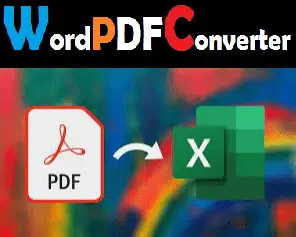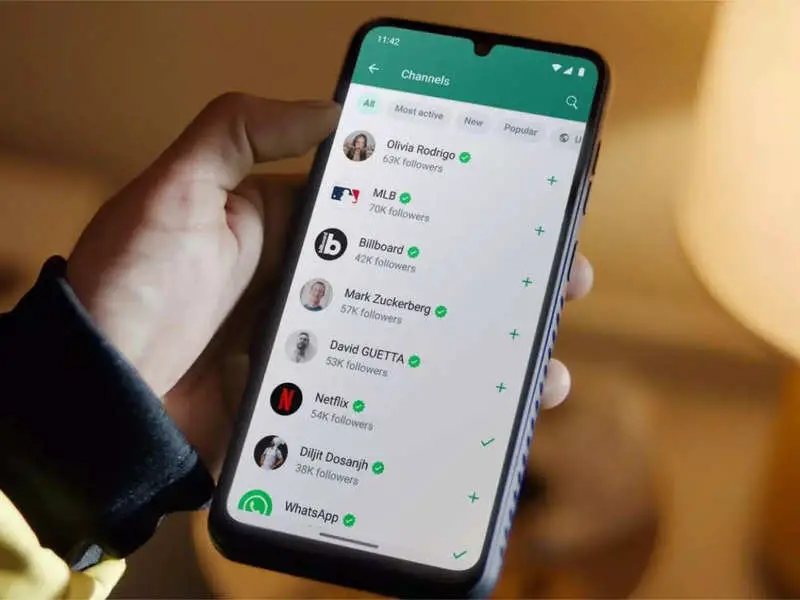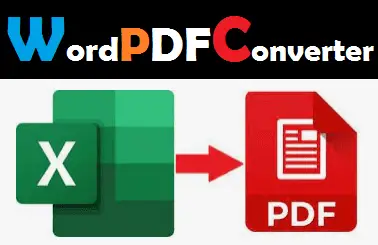PDF to Excel Conversion
There are a few different ways to convert a PDF document to an Excel spreadsheet:
- Using Adobe Acrobat Pro: Adobe Acrobat Pro has a built-in feature for converting PDFs to Excel documents.
- Using a free online converter: There are a number of free online converters that allow you to upload a PDF document and convert it to an Excel spreadsheet. Some popular options include smallpdf.com and ilovepdf.com
- Using OCR software: Some OCR (Optical Character Recognition) software can convert PDFs to Excel by recognizing and extracting the text in the document.
- Manually: You can manually copy and paste the data from the pdf to an excel sheet, but this can be time-consuming and may not retain the original formatting of the document.
It is important to note that the accuracy of the conversion may vary depending on the quality and formatting of the original PDF document. If the original PDF is scanned or contains images, the conversion process may not be as accurate. If the original PDF is well formatted, the conversion will be more accurate.