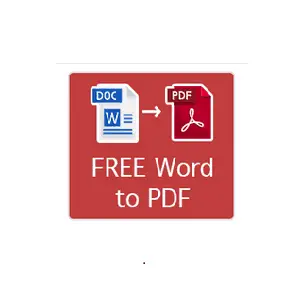
Word to PDF
Converting a Word document to a PDF file is a way to share a document electronically while preserving its formatting. The process can be done using a Word to PDF converter, which can be a standalone program or an online service.
Here are the steps on how to convert a word document to pdf using MS word:
Note: Some other word processors also have built-in PDF export feature.
Another option is to use online converter, you can simply upload your word file and it will convert it to pdf for you.
With each new iteration, Android continues to push the boundaries of what’s possible in the…
Volvo’s last diesel car, the XC90 SUV, rolls off the assembly line on Tuesday at…
Genesis on Monday night pulled the wraps off two very different new concept vehicles one…
In the past, if we forgot the lyrics of a song, it could take a…
While Samsung was the best foldable phone maker for a few years, it is sad…
Geely Galaxy, the independent brand under Geely specializing in new energy vehicles, has recently announced…